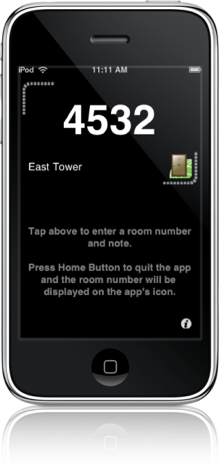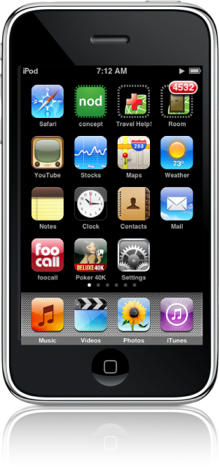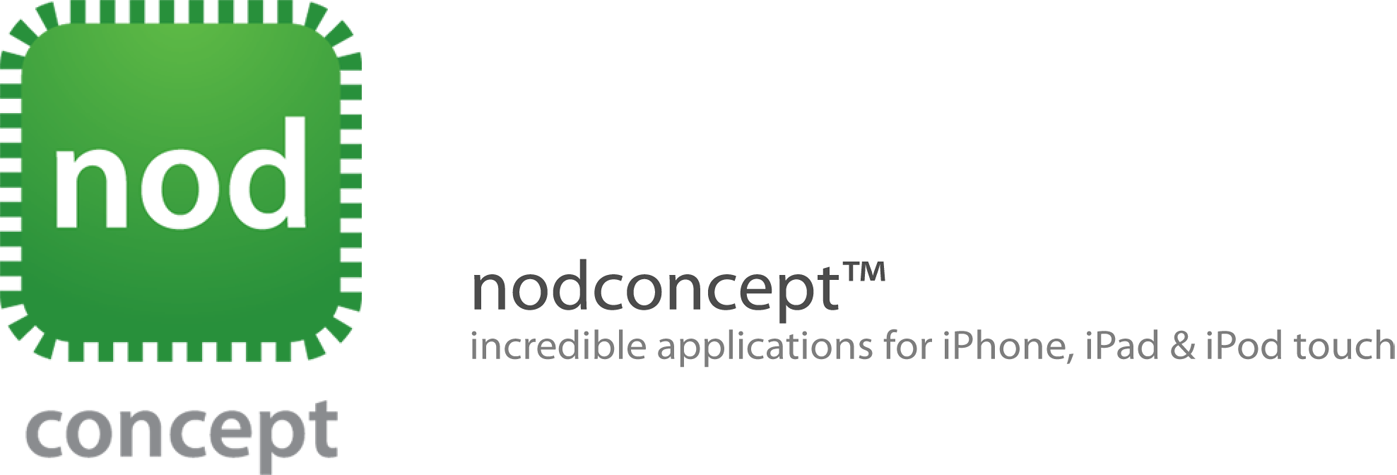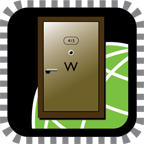![]()
iTunes App Store Staff Favorite & ranked as high as #11 free travel App!
With Room you can store and easily check your hotel room number on your iPhone or iPod touch.
Simply launch Room and type in your room number. Then, when you quit the app by pressing the home button, the number will be displayed on the Room icon.
The number is displayed in the same way as the number of unread emails is displayed on the Mail app icon. You can also add a note to remind yourself which building or tower the room is in, which elevator to take etc.